Welcome back to the second and concluding part of our checklist guide for successfully optimizing your local business listing on Google My Business profile pages. Let’s not waste anymore time and pick up where we left off with:
6. Master Reviews Management
Customer reviews have become one of the most influential factors in local search rankings and consumer decision-making. A strategic approach to review management can significantly enhance your business’s online reputation and visibility.
Getting more positive reviews
Develop a systematic approach to requesting reviews from satisfied customers. The most effective time to ask is immediately after a positive experience or successful transaction when satisfaction is highest.
Simplify the review process by creating and sharing direct links to your Google review form. These can be distributed via email, text messages, receipts, QR codes in your physical location, or on thank-you pages after purchases.
Train your staff to politely request reviews as part of their regular customer interactions. Emphasize the value of authentic feedback rather than pressuring customers for positive ratings.
Responding to negative feedback
Respond to negative reviews promptly. Quick responses demonstrate attentiveness and can often help address customer dissatisfaction.
Maintain a professional, non-defensive tone even when feedback seems unfair. Begin by thanking the reviewer for their feedback, acknowledge their concerns, and express genuine empathy for their negative experience.
Offer specific solutions or corrective actions rather than generic apologies. When appropriate, invite the customer to continue the conversation privately by providing contact information for a manager or customer service representative.
Follow up on resolved issues by asking the customer to consider updating their review. Many customers will revise negative reviews when they feel their concerns have been adequately addressed.
Using reviews as business intelligence
Analyze review patterns to identify recurring themes, both positive and negative. These insights can reveal operational strengths to emphasize in marketing and weaknesses requiring attention.
Create categorized reports from review content to share with relevant departments. For example, comments about staff can inform training, while feedback about products can guide inventory decisions.
Implement operational changes based on review feedback, then monitor subsequent reviews to measure the impact of these adjustments. This continuous improvement cycle demonstrates responsiveness to customer input.
When you make significant changes based on customer feedback, acknowledge this publicly in your responses to relevant reviews. This transparency shows that you value customer input and actively use it to improve your business.
7. Utilize the Q&A
Section Strategically
The Q&A section of your Google Business Profile allows customers to ask questions about your business and receive answers from you or other users. Proactively managing this feature helps control your business narrative and provide accurate information.
Add common questions and authoritative answers before customers begin asking. This preemptive approach ensures accurate information is immediately available and establishes your preferred framing for important topics.
Create a comprehensive FAQ covering your hours, policies, services, accessibility, parking, and other commonly requested information. Structure these as natural questions a customer might ask rather than as marketing statements.
Monitor your Q&A section regularly for new questions, as anyone can answer them—not just you as the business owner. Incorrect or misleading answers from other users can affect potential customers’ perceptions if not addressed.
8. Set Up Messaging for Customer Engagement
Google Business Profile’s messaging feature enables direct communication between customers and your business. When properly managed, this tool can increase conversions, improve customer satisfaction, and provide valuable insights.
Activate the messaging feature through your Google Business Profile dashboard and set up notifications to ensure timely responses. You can receive alerts via email, SMS, or the Google Business Profile app.
Establish a clear response protocol, including target response times, assigned team members for handling messages, and templates for common inquiries.
Implement an after-hours automated response that acknowledges receipt of messages outside business hours and sets expectations for when customers will receive a full response. This prevents frustration from perceived non-responsiveness.
Regularly review messaging analytics to identify common questions or issues that might indicate opportunities for clarifying information on your website or Google Business Profile.
9. Optimize for Voice Search
Voice search continues to grow in importance as smart speakers and voice assistants become increasingly integrated into daily life. Optimizing your Google Business Profile for voice search requires specific strategies that differ from traditional SEO.
1. Natural language keywords
Voice searches typically use conversational, question-based phrases rather than the keyword fragments common in typed searches. For example, a typed search might be “Italian restaurant downtown,” while a voice search might be “Where’s the best Italian restaurant near me?”.
Research and incorporate natural language phrases in your business description, posts, and responses to reviews and questions. Focus particularly on “how,” “what,” “where,” “when,” and “who” questions relevant to your business.
Use online resources to identify common questions in your industry or niche. These questions often reflect actual voice search queries.
Consider local terms and regional phrases that customers might use when speaking rather than typing. This localization can improve your relevance for voice searches in your specific area.
2. FAQ optimization strategies
Develop a thorough FAQ section both on your website and within your Google Business Profiles Q&A section. Structure these as complete questions with conversational, concise answers.
Organize your FAQs by topic to help both users and search engines find relevant information quickly. Categories might include hours, services, policies, location details, and product information.
Ensure your answers are accurate, up-to-date, and consistent across all platforms. Contradictory information can confuse both customers and AI assistants trying to provide answers.
Regularly update your FAQs based on actual customer inquiries received through calls, messages, emails, and in-person interactions. These real questions are excellent indicators of what potential customers might ask via voice search.
3. Structured data implementation
Implement structured data markup on your website to help search engines understand and categorize your content. This organization makes it easier for voice assistants to pull relevant information about your business.
Use Schema.org markup to highlight key business information, including your NAP details, business hours, services, products, and events. This standardized format helps voice assistants access and relay accurate information.
Ensure your structured data is properly formatted and validated using Google’s Structured Data Testing Tool or Rich Results Test. Errors in implementation can prevent voice assistants from accurately interpreting your data.
Regularly audit and update your structured data as your business information changes to maintain accuracy across voice search platforms.
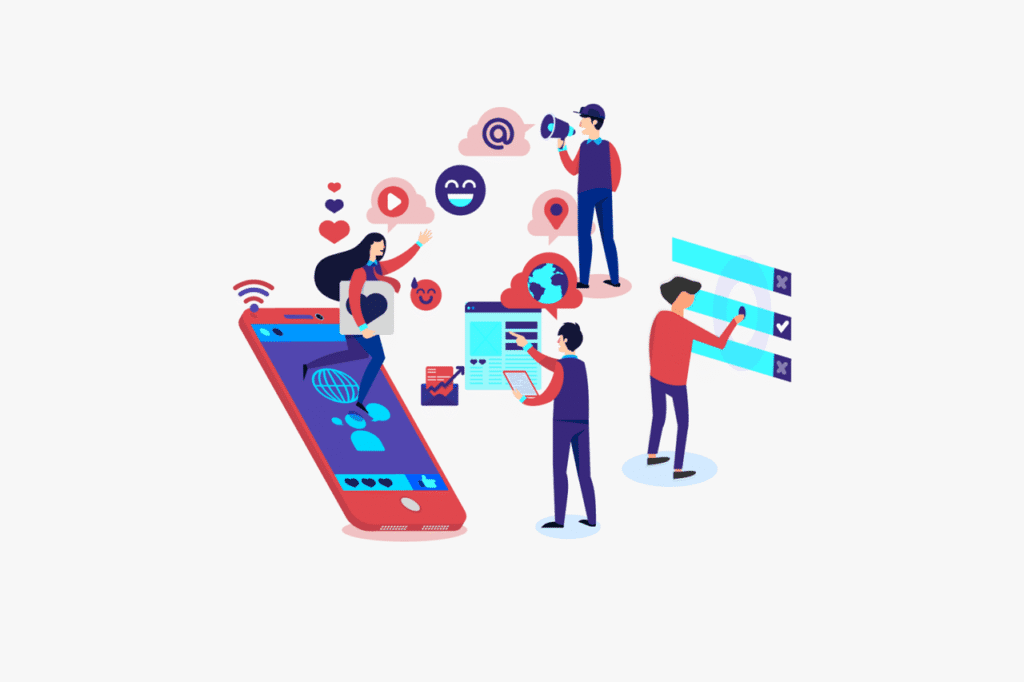
10. Mobile Optimization Essentials
With the majority of local searches occurring on mobile devices, ensuring your Google Business Profile and associated web properties are fully optimized for mobile users is crucial for local SEO success.
Ensure your website meets Google’s performance standards, particularly focusing on loading speed, interactivity, and visual stability on mobile devices. These performance metrics directly impact both user experience and search rankings.
Implement responsive design principles that automatically adjust your content layout based on screen size. This adaptability ensures a consistent, user-friendly experience regardless of the device used to access your site.
Optimize your contact methods for mobile users by enabling click-to-call functionality, providing tap-friendly buttons for directions, and ensuring forms are easy to complete on smaller screens.
Regularly test your website and landing pages on various mobile devices to identify and resolve any usability issues that might prevent customers from engaging with your business after finding it through your Google Business Profile.
11. Integrate with
Google Ads
Integrating your Google Business Profile with Google Ads creates powerful synergies that can enhance both your paid and organic local visibility. This connection allows you to use your business information across multiple Google properties.
Location extensions
Link your Google Business Profile to your Google Ads account to enable location extensions, which display your address, phone number, business hours, and directions alongside your ads. This additional information increases ad relevance and can improve engagement.
Location extensions appear across the Google network, including Search, Maps, YouTube, and Display, expanding your reach beyond standard text ads. They’re particularly effective for driving foot traffic to physical locations.
Track performance metrics specific to location extensions, such as “Get directions” clicks, calls, and store visits. These insights help quantify the impact of your ads on actual store traffic and conversions.
Use location targeting in conjunction with location extensions to focus your ad spend on the geographic areas most likely to convert to in-store visits. This targeting can significantly improve your return on ad spend for local campaigns.
Local campaigns
Google’s Local campaigns are specifically designed to drive store visits by optimizing ad delivery across Search, Maps, YouTube, Gmail, and the Display Network. These campaigns require a linked Google Business Profile to function.
Provide high-quality assets for Local campaigns, including compelling ad copy, diverse image formats, and videos if available. Google automatically creates and tests different combinations to maximize performance.
Set conversion goals based on store visits or local actions (calls, direction requests, website visits) depending on your business objectives. Google’s machine learning will optimize toward these goals.
Use store visit conversion tracking (available for eligible businesses) to measure the actual impact of your local campaigns on foot traffic. This data helps justify ad spend and refine targeting strategies.
12. Automate with AI Tools
AI-powered tools have transformed Google Business Profile management, enabling more efficient, data-driven optimization while reducing the time investment required to maintain an active presence.
a. Content creation
Use AI writing assistants to generate drafts for Google Posts, business descriptions, and responses to reviews. These tools can help maintain a consistent posting schedule even with limited resources.
Try image enhancement AI to create professional visuals for your profile. These tools can help maintain visual consistency and quality across all your Google Business content.
Implement AI-powered content scheduling that analyzes optimal posting times based on user engagement patterns. This strategic timing can increase the visibility and impact of your content.
Use AI tools that suggest seasonal or trending topics relevant to your business category. This topical alignment helps keep your content fresh and aligned with current customer interests.
b. Scheduling and posting
Implement automated posting tools that maintain your Google Posts calendar based on predefined schedules and content strategies. These systems ensure consistent visibility without daily manual intervention.
Use smart scheduling features that analyze engagement patterns and automatically select optimal posting times. This data-driven approach maximizes the impact of each post.
Set up recurring post series for regular promotions, weekly specials, or other cyclical content. Automation tools can manage these sequences while allowing for minor adjustments as needed.
Connect your Google Business posting with your broader social media management tools to maintain consistent messaging across all platforms while reducing duplicate work.
c. Review monitoring
Try AI-powered sentiment analysis tools that categorize reviews based on tone and content. These insights help identify trending issues and prioritize responses.
Use automated alerts that notify you immediately when new reviews are posted, particularly negative ones that require swift attention. This real-time monitoring prevents issues from escalating due to delayed responses.
Consider AI-generated response templates that can be quickly customized for different review scenarios. These templates ensure consistent, appropriate messaging while saving significant time.
Try review pattern analysis tools that identify potential fake reviews or suspicious activity. These insights help you address illegitimate feedback that could unfairly impact your reputation.
13. Track Performance Metrics
Continuous monitoring and analysis of your Google Business Profile performance is essential for ongoing optimization. Google provides clear analytics directly within the platform, offering valuable insights for data-driven improvements.
Regularly review your Google Business Profile Insights to track key metrics including search queries (how people find your business), customer actions (what they do after finding you), and photo views (engagement with your visual content).
Monitor how your profile performs for different search terms, distinguishing between direct searches (for your business name) and discovery searches (for your category or products). Optimize for discovery terms showing growth potential.
Track conversion actions including website clicks, direction requests, and phone calls. Analyze patterns in these actions by time of day, day of week, and seasonal factors to inform both your Google Business strategy and broader business operations.
Compare your performance metrics against previous periods to identify trends, measure the impact of optimization efforts, and detect potential issues before they significantly affect your visibility or reputation.
Complete Google Business Profile Optimization Checklist for 2025
- ✓ Claim and verify your business listing
- ✓ Ensure NAP consistency across all platforms
- ✓ Select precise primary and secondary categories
- ✓ Write a keyword-rich, compelling business description
- ✓ Upload high-quality photos and videos
- ✓ Add virtual tours or 360° views where applicable
- ✓ Create regular Google Posts
- ✓ Respond to all reviews promptly
- ✓ Populate and monitor the Q&A section
- ✓ Set up and actively manage messaging
- ✓ Optimize for voice search with natural language
- ✓ Ensure full mobile optimization
- ✓ Link with Google Ads for enhanced visibility
- ✓ Use AI tools for efficiency and consistency
- ✓ Regularly monitor and analyze performance metrics
Implementing these strategies will position your business for maximum visibility in local searches throughout 2025 and beyond. As Google continues to update its algorithms and features, staying proactive with your Google Business Profile optimization will provide a significant competitive advantage in your local market.
Content Marketing Agent offers comprehensive Google Business Profile optimization to help local businesses achieve maximum visibility and engagement in their target markets.



Pingback: Google My Business Optimization Checklist with Complete Guide 2025 Part (1) - Content Marketing Agent