Key Takeaways:
- Google Display Network CPM typically ranges from $2-$10 (£1.46-£7.32) while Google Search Network CPM is higher at $38.40-$78.64 (£28.12-£57.59) per 1000 impressions.
- CPM (Cost Per Mille) focuses on brand visibility rather than clicks, making it ideal for awareness campaigns where impressions matter more than immediate conversions.
- Amzora Limited helps businesses optimize their Google Ads campaigns to achieve the most cost-effective CPM rates while maintaining quality exposure.
- Your industry, targeting options, and ad quality significantly impact your CPM rates in Google Ads.
- Using the formula Impressions = (Budget/CPM) × 1000 helps accurately predict campaign reach based on your available budget.
What’s Actually Driving Your Google Ads CPM Costs?
Wondering why your Google Ads impression costs fluctuate so dramatically? The truth is, your Cost Per Mille (CPM) rates aren’t random but driven by specific factors unique to your business and campaign setup. Amzora Limited has helped countless advertisers understand these cost drivers to optimize their ad spend more effectively.
CPM pricing in Google Ads varies dramatically based on your industry, competition level, targeting parameters, and ad quality. While some advertisers pay as little as $2 (£1.46) per thousand impressions, others might pay over $70 (£51.26) depending on their specific circumstances. This wide range makes understanding the underlying factors crucial for proper budgeting.
The platform you choose significantly impacts your costs as well. Display Network campaigns typically cost between $2-$10 (£1.46-£7.32) per thousand impressions, making them substantially more affordable than Search Network campaigns, which range from $38.40-$78.64 (£28.12-£57.59) for the same number of impressions. This price difference reflects the varying user intent and competition levels between these networks.
Understanding CPM in Google Ads
Definition and importance of CPM for advertisers
CPM stands for Cost Per Mille (the Latin word for thousand), representing the cost you pay for every 1,000 times your ad appears on screens. Unlike CPC (Cost Per Click), which charges you when users click your ad, CPM billing occurs simply when your ad is displayed—regardless of whether anyone interacts with it.
This pricing model is particularly valuable for brand awareness campaigns where visibility matters more than immediate action. When your primary goal is getting your brand in front of as many relevant viewers as possible, CPM provides a straightforward way to measure and control those exposure costs.
How CPM differs from CPC and other pricing models
While CPC focuses on action (clicks), CPM focuses purely on visibility. This fundamental difference changes how you should approach campaign strategy and budget allocation. With CPC, you’re paying for potential website visitors, while CPM pays for guaranteed ad impressions regardless of user engagement.
Other models like CPA (Cost Per Acquisition) go even further by charging only when users complete specific actions like purchases or sign-ups. Each model serves different campaign objectives—CPM for awareness, CPC for traffic, and CPA for conversions.
When to use CPM bidding vs. other strategies
CPM bidding makes the most sense when:
- Building brand awareness is your primary goal
- You’re launching a new product or service that needs market exposure
- Your campaign focuses on reaching specific audience segments rather than driving immediate conversions
- You need to ensure your message reaches a guaranteed number of users
Conversely, if your campaign aims to drive immediate website traffic, generate leads, or secure direct sales, CPC or CPA bidding strategies will likely provide better return on investment.
Current Google Ads CPM Pricing (2025)
Display Network: $2-$10 per 1000 impressions
The Google Display Network (GDN) offers one of the most cost-effective ways to gain impressions at scale. With over two million websites, videos, and apps where your ads can appear, the Display Network reaches approximately 90% of internet users worldwide. This massive reach combined with relatively low competition translates to CPM rates between $2-$10 per thousand impressions in 2025.
Display Network CPM rates tend to be lower because users aren’t actively searching for products or services when they see your ad. Instead, they’re browsing content, checking email, watching videos, or using apps when your advertisement appears. This contextual placement, rather than intent-based placement, results in more affordable CPM pricing.
Search Network: $38.40-$78.64 per 1000 impressions
In stark contrast, the Google Search Network commands significantly higher CPM rates, typically ranging from $38.40 to $78.64 per thousand impressions. These elevated costs reflect the high-intent nature of search advertising—your ads appear when users are actively searching for terms related to your business.
Search Network impressions are more valuable because they target users who have demonstrated explicit interest in products or services like yours. The competition for these high-quality impressions drives up the CPM rates considerably compared to Display Network placements.
Industry-specific CPM variations
Your specific industry dramatically impacts CPM rates. Highly competitive industries with expensive products or services typically face higher CPM costs due to increased competition for the same audience. Here’s how different industries compare:
- Legal services: Among the highest CPM rates, often 3-4× the average
- Insurance and financial services: Typically 2-3× average
- CPM rates Real estate: Usually 1.5-2× average rates
- E-commerce: Generally around average or slightly below average rates
- Education: Often below average CPM rates
These variations stem from differences in competition, profit margins, and conversion value. Industries with high customer lifetime values can afford to bid more aggressively for impressions.
Regional pricing differences
Geographic targeting significantly impacts your CPM rates. Advertising in competitive urban markets like New York City, San Francisco, or London typically costs 30-50% more than targeting smaller cities or rural areas. Similarly, advertising in countries with higher average incomes and more developed digital advertising markets (like the United States, United Kingdom, and Australia) generally costs more than advertising in developing markets.
Regional CPM differences reflect both the competition level and the perceived value of audiences in different locations. Major metropolitan areas contain dense populations of consumers with higher disposable incomes, making these impressions more valuable to advertisers.
Calculating Your CPM Budget Needs
1. Step-by-step CPM calculation formula
To determine your CPM costs or estimate how many impressions your budget will generate, you’ll need to understand two basic formulas:
To calculate CPM from your spend and impressions:
CPM = (Total Cost / Number of Impressions) × 1000
To calculate expected impressions from your budget and target CPM:
Impressions = (Budget / CPM) × 1000
These formulas help you both analyze past performance and plan future campaigns with predictable outcomes.
2. Example calculations with different budgets
Let’s see how different budgets translate to impressions across various CPM rates:
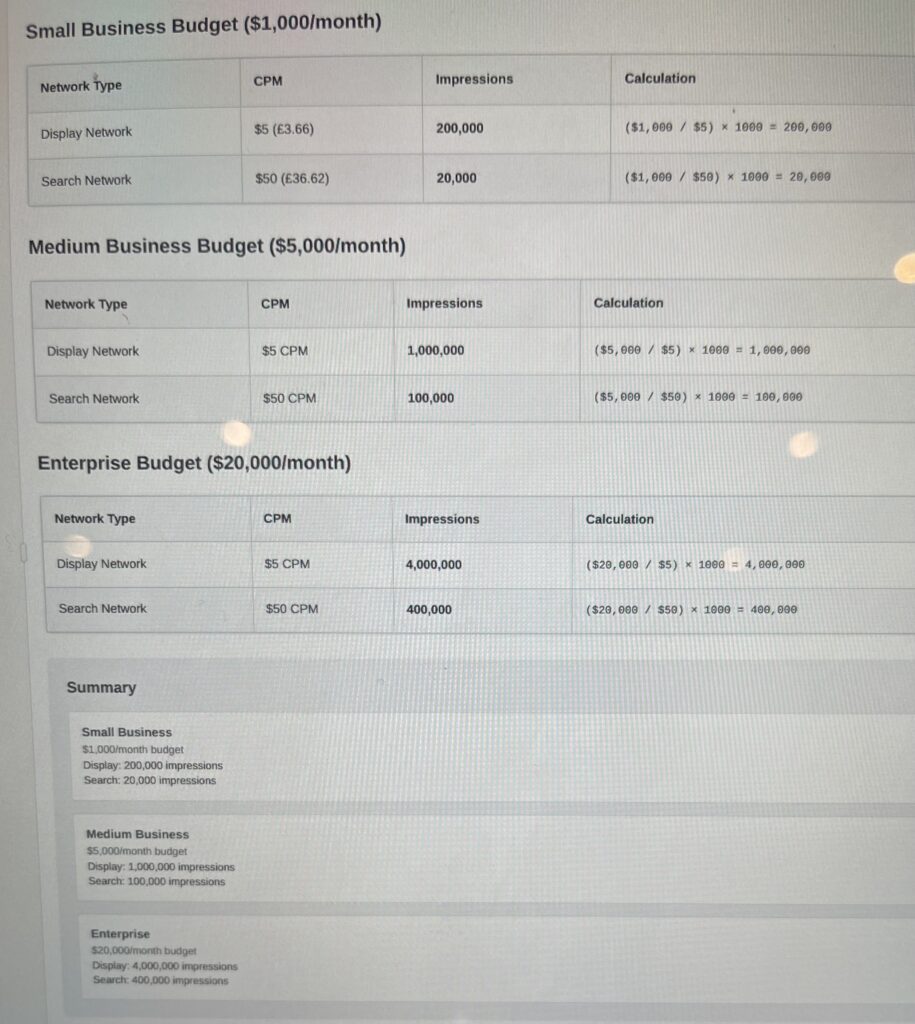
3. Using the impressions formula: Impressions = (Budget/CPM) × 1000
The impressions formula is particularly valuable for campaign planning. For example, if your marketing objective requires reaching at least 500,000 users, you can determine the necessary budget by rearranging the formula:
Budget = (Desired Impressions × CPM) / 1000
So, for 500,000 impressions at an average CPM of $6:
Budget = (500,000 × $6) / 1000 = $3,000
This calculation helps establish realistic budgets based on concrete visibility goals rather than arbitrary spending limits.
4. Accounting for viewability and impression quality Your Attractive Heading
Not all impressions are created equal. Google’s viewability standards consider an impression “viewable” when at least 50% of the ad is visible on screen for at least one second (for display ads) or two seconds (for video ads). However, viewability rates vary widely across placements.
To account for this variation, consider using vCPM (viewable CPM) bidding instead of standard CPM. This strategy optimizes for viewable impressions only, potentially delivering better quality at a slightly higher cost. When calculating your effective CPM, include viewability metrics:
Effective CPM = (Total Cost / Viewable Impressions) × 1000
For example, if you spent $1,000 and received 200,000 impressions but only 160,000 were viewable (80% viewability rate), your effective CPM would be:
($1,000 / 160,000) × 1000 = $6.25 rather than the nominal $5 CPM
Setting Up CPM-Based Campaigns
Choosing the right campaign type for CPM bidding
When setting up CPM-based campaigns in Google Ads, your campaign type selection significantly impacts performance. For most CPM-focused advertisers, Display campaigns offer the best combination of reach and efficiency. These campaigns allow you to place visual ads across Google’s vast network of partner websites, reaching users while they browse content relevant to your business.
Video campaigns through YouTube also work exceptionally well for CPM bidding, particularly if you have compelling video content. With over 2 billion logged-in monthly users, YouTube campaigns can generate massive impression volume at competitive CPM rates. For brand awareness objectives, YouTube’s TrueView discovery ads and bumper ads are particularly effective at maximizing impressions.
Avoid using Search campaigns for CPM bidding. While technically possible, Search campaigns are optimized for clicks rather than impressions, making them inefficient for CPM-based objectives. The significantly higher CPM rates on Search (averaging $38.40-$78.64) (£28.12-£57.59) make it prohibitively expensive for impression-focused campaigns.
Configuring vCPM bidding strategy correctly
Once you’ve selected your campaign type, configuring your bidding strategy properly becomes crucial. For impression-focused campaigns, Google Ads offers viewable CPM (vCPM) bidding, which only charges you for impressions that meet Google’s viewability standards—at least 50% of your ad visible on screen for at least one second.
To set up vCPM bidding:
- Create a new Display campaign
- During setup, select “Manual CPM” as your bidding strategy
- Then choose the sub-option “Viewable CPM”
- Set your maximum bid as the highest amount you’re willing to pay per 1,000 viewable impressions
Remember that vCPM bids typically need to be higher than standard CPM bids since you’re paying only for higher-quality viewable impressions. Start with bids 20-30% higher than you would for standard CPM, then adjust based on performance data.
Setting appropriate targeting for optimal CPM
Precise targeting is the key to optimizing your CPM efficiency. Broader targeting generally yields lower CPM rates but may reach less relevant audiences. More specific targeting typically increases CPM costs but improves audience quality.
For Display campaigns, consider these targeting options to balance CPM efficiency with audience relevance:
- Demographic targeting: Focus on age ranges, genders, and household incomes that match your ideal customer profile
- Affinity audiences: Target users based on their long-term interests and habits
- In-market audiences: Reach people actively researching or considering products like yours
- Custom intent audiences: Create custom audience segments based on search terms and websites your ideal customers visit
- Placement targeting: Specify exact websites, YouTube channels, or apps where your ads appear
Combining multiple targeting methods often produces the best results. For example, you might target in-market audiences within specific demographic groups while excluding placements that historically performed poorly.
Budget allocation best practices
Effective budget allocation ensures your CPM campaigns deliver consistent results without overspending. Rather than setting a single campaign budget, consider these allocation strategies:
- Start small and scale gradually: Begin with 10-20% of your total planned budget to gather performance data before committing fully
- Allocate by audience value: Assign larger portions of your budget to audience segments with historically better performance
- Day-parting optimization: Allocate more budget to times of day when your target audience is most active
- Device-based allocation: If certain devices show better performance, adjust your device bid adjustments accordingly
- Geographical distribution: Allocate budget based on regional performance, focusing on areas with the best response
For most advertisers, a daily budget works better than a monthly one, as it prevents sudden spending spikes and allows for more consistent impression delivery throughout the month.
CPM Budget Calculator Guide
How to use Google’s official cost estimation tools
Google provides several built-in tools to help estimate your CPM campaign costs. The Keyword Planner, while primarily designed for Search campaigns, can provide valuable impression and cost estimates that inform your Display strategy as well.
To access Google’s forecasting tools:
- Sign in to your Google Ads account
- Click “Tools & Settings” in the top navigation menu
- Select “Keyword Planner” from the Planning section
- Choose “Get search volume and forecasts”
- Enter keywords relevant to your business
- Adjust your bid strategy and budget
- View the forecast for impressions, clicks, and cost
While these forecasts aren’t perfect, they provide a solid starting point for CPM budget planning. Pay particular attention to the impressions forecast, which helps estimate your effective CPM based on your planned budget.
Third-party CPM calculators and their features
Numerous third-party tools offer more specialized CPM calculation features than Google’s native options. These calculators often provide additional functionality like:
- Cross-platform CPM comparisons (Google vs. Facebook vs. LinkedIn)
- Industry-specific benchmarking Forecasting based on historical campaign data
- ROI projections based on conversion assumptions
- Budget allocation optimization across multiple campaigns
Popular third-party CPM calculators include HubSpot’s Advertising ROI Calculator, WordStream’s Google Ads Performance Grader, and Adstage’s CPM Calculator. Many digital marketing agencies also offer customized calculators tailored to specific industries.

When using these tools, input the most accurate data possible, including your industry, target geography, and campaign objectives, to receive the most relevant CPM estimates.
Strategies to Optimize Your CPM
1. Methods to lower your CPM while maintaining reach
Reducing your CPM without sacrificing audience quality requires strategic adjustments rather than simply cutting bids. Try these proven approaches:
- Improve ad relevance: Create highly relevant ads that align closely with your targeting parameters. Google rewards relevance with lower CPM rates.
- Optimize ad scheduling: Analyze when your impressions are most cost-effective and focus your budget during those periods.
- Refine placement targeting: Regularly review automatic placements and exclude websites or apps with high CPMs but poor performance.
- Use audience insights: Use Google’s audience insights to identify new, less competitive audience segments related to your current targets.
- Seasonal adjustments: Recognize that CPMs fluctuate seasonally in many industries. Plan campaigns during lower-cost periods when possible.
2. Targeting refinements that improve CPM efficiency
Precise targeting adjustments often yield the most significant CPM improvements. Consider these targeting refinement strategies:
- Combined targeting approach: Combine multiple targeting methods (like demographics + interests + topics) to create more specific audience segments with less competition.
- Similar audience expansion: Create similar audiences based on your best-performing customer segments to find new, cost-effective targeting opportunities.
- Geographic optimization: Analyze performance by location and adjust bids or exclude underperforming regions.
- Device optimization: If certain devices consistently show better CPM efficiency, adjust your device targeting accordingly.
- Frequency capping: Limit how often the same user sees your ad to prevent impression waste and improve overall CPM efficiency.
3. Creative optimization techniques that affect CPM
Your ad creative significantly impacts both CPM rates and campaign effectiveness. Implement these creative optimization strategies:
- A/B test ad formats: Compare different ad sizes and formats to identify which ones deliver the best CPM rates.
- Responsive display ads: Use Google’s responsive display ad format, which automatically adjusts your ad’s appearance to fit available ad spaces, potentially accessing lower-cost inventory.
- Creative refreshing: Regularly update your ad creative to combat ad fatigue and maintain competitive CPM rates.
- High-impact visuals: Use eye-catching images and colors that stand out without appearing unprofessional.
- Clear messaging: Ensure your value proposition is immediately clear, improving engagement metrics which can lead to more favorable CPM rates over time.
4. Monitoring and adjusting campaigns for better CPM
Continuous monitoring and optimization are essential for maintaining efficient CPM rates. Implement these monitoring practices:
- Weekly performance reviews: Establish a weekly routine to review CPM trends and performance metrics.
- Placement-level analysis: Regularly examine which specific websites or apps deliver the best CPM efficiency.
- Audience segment comparisons: Compare CPM rates across different audience segments to identify opportunities for budget reallocation.
- Competitive analysis: Use tools like SEMrush or SpyFu to monitor competitors’ display strategies and identify potential opportunities.
- Testing framework: Allocate 10-15% of your budget to testing new targeting approaches, creative concepts, or bidding strategies.
Transform Your Google
Ads Strategy with
Smarter CPM Management
Mastering Google Ads CPM pricing isn’t just about understanding the numbers—it’s about strategically deploying your budget to maximize brand visibility while controlling costs. By applying the calculation methods, optimization techniques, and campaign strategies outlined in this guide, you’ll be well-equipped to make data-driven decisions that improve your advertising ROI.
Amzora Limited specializes in helping businesses navigate the complexities of digital advertising platforms like Google Ads to achieve optimal CPM efficiency while meeting their marketing objectives.


